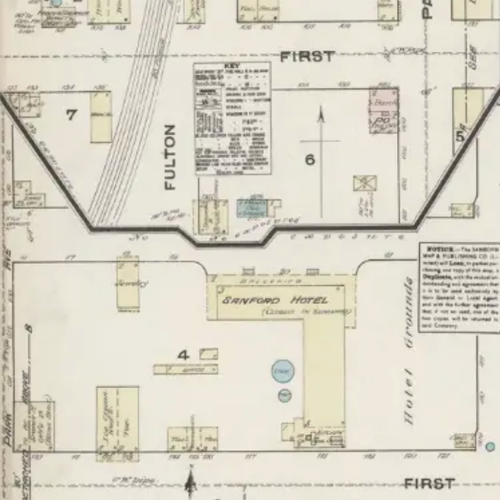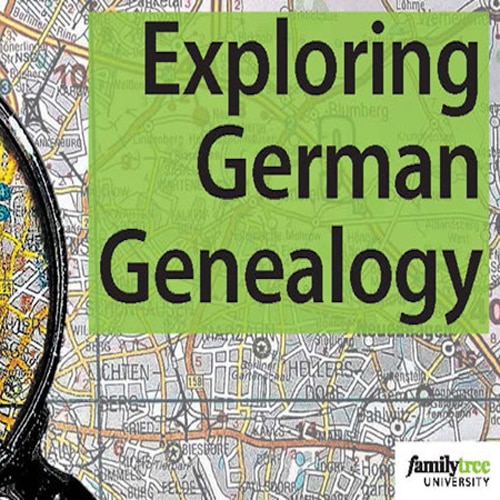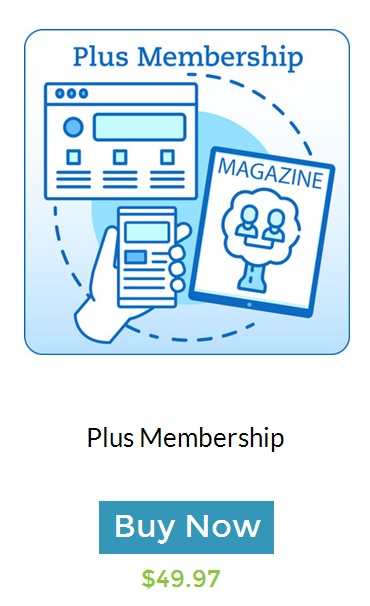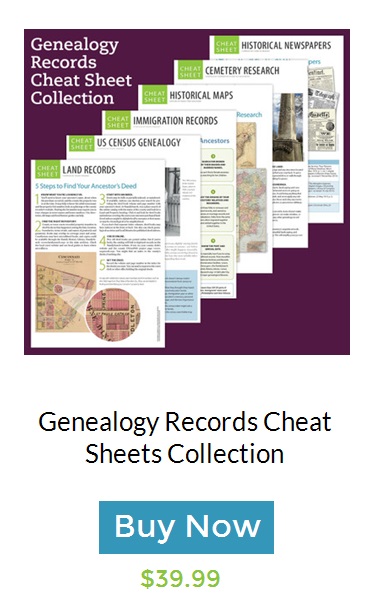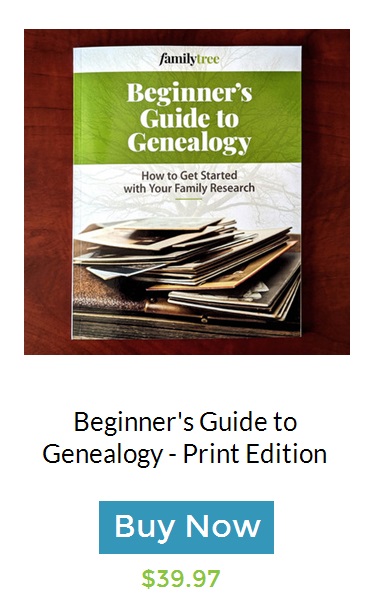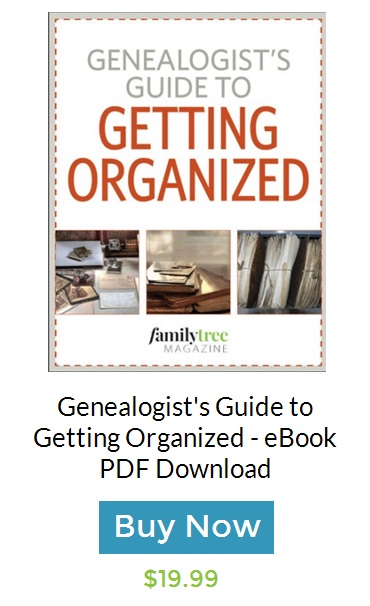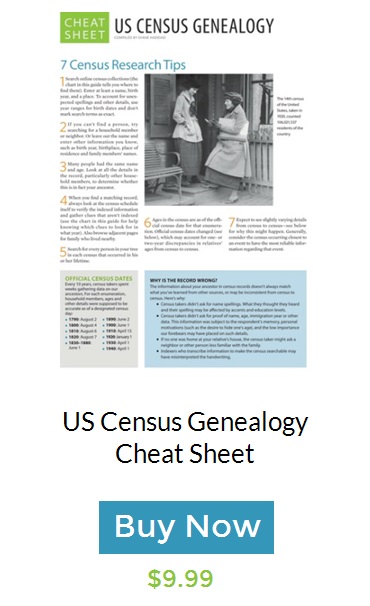| How to Use the New Sanborn Map Tool from the LOC |
| The Sanborn Map Company created Sanborn maps to assess the risk of a structure catching fire. The maps were published in different years depending on the city, but usually after 1920. Sanborn maps include an incredible amount of information including building materials, addresses, subdivision names, and streets. Not only are Sanborn maps fun and fascinating to look at, they are also useful for genealogy research. You can use them to find your ancestors’ addresses and get a glimpse into what their neighborhood was like. The Library of Congress has a huge online collection of Sanborn Maps, and they recently released a new tool to help genealogists pinpoint addresses in larger cities. It’s called the Sanborn Atlas Volume Finder. For larger cities whose maps were published in more than one volume, this tool can help you instantly find which volume contains the address you’re looking for. Here's how to use it: - Hover over the city that you’re researching (Cities with finished Volume Finders are indicated with a bright pink pin, while cities in progress are indicated by light pink.)
- A small dialog box will pop up with a link to the Volume Finder for that city. Click the link, and a new page will open with more information and instructions for how to use the Volume Finder.
- From there, simply navigate to the area of the city you’re researching or search a specific address using the search bar in the upper right-hand corner. The map also lets you choose which time periods to display using a color-coded legend in the bottom left-hand corner.
- Click the area you’re interested in and a new pop-up window will appear with all the available volumes for that specific place.
If you’ve never found your city-dwelling ancestor’s address, this tool may be worth a try! |