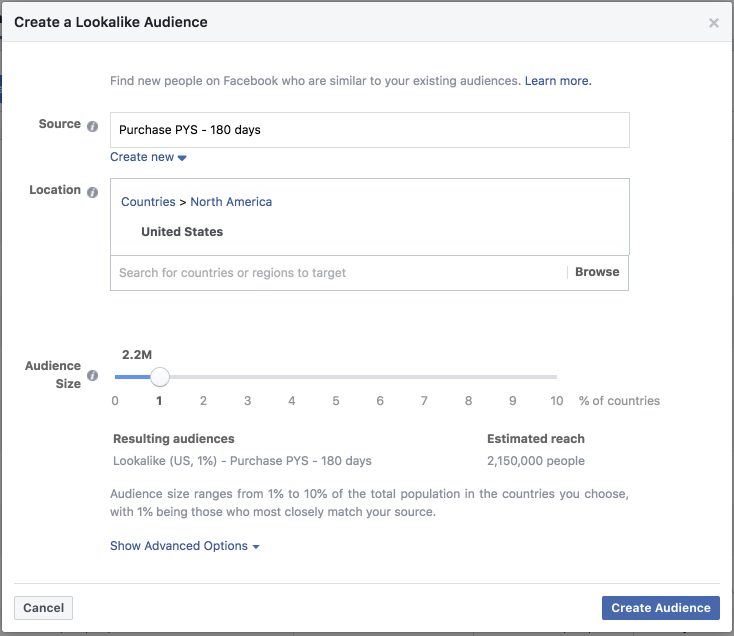Hey Leslie Snipes,
Cristian here, from PixelYourSite.com
Facebook has a nice feature called Lookalike Audiences. A Lookalike is created starting from a normal Custom Audience or from a Page. It's a new list of people that Facebook powerful algorithms identify as similar to the members of your Custom Audience.
HACK: Create Lookalikes based on key events
Identify some of the most important actions people can take on your website: transactions, newsletter signups, contact, etc. Fire events when that action happens and create Custom Audiences for those events. Use them as the base for your Lookalikes.
Always have a Lookalike for your customers (the Purchase event or email list).
If you can, identify your most valuable customers based on their lifetime value, how many purchases they made, or transaction's value and create Lookalikes for them.
To create a Lookalike click the Audiences link from the top menu, click on "Create Audiences", chose Lookalike, select the Custom Audiences, Location, and Audience Size, then click "Create Audience".
Here's a Lookalike for PixelYourSite's clients in the USA:
|